Calculate a Digital Camera's Resolution from its Pixel Count
If you only know the pixel count (i.e. the number of megapixels) that a digital camera has, it's simple to calculate the linear resolution from it (i.e. the width and height of the resulting images) if you know the camera's aspect ratio. We're going to be using an imaginary 12-megapixel digital SLR with a 3:2 aspect ratio in our examples.
Contents
1
Steps
2
Tips
3
Things You'll Need
4
Related Articles
5
Sources and Citations
Steps
Find out the aspect ratio of your camera. Here are the two most common:
3:2
, or 3 horizontal pixels for each 2 vertical pixels, is typical for
digital SLRs
.
4:3
, or 4 horizontal pixels for each 3 vertical pixels, is the aspect ratio used by most compact (point-and-shoot) cameras in their still mode.
Convert your megapixel count to a total pixel count by multiplying it by 1 million
, if necessary.
Get a horizontal-to-vertical and vertical-to-horizontal ratio. You get the horizontal-to-vertical ratio by dividing the first part of your aspect ratio by the second; you get the vertical-to-horizontal ratio by dividing the second part of your aspect ratio by the third. In our 3:2 digital SLR example:
Multiply
your pixel count by the horizontal-to-vertical ratio, then separately, by your vertical-to-horizontal ratio.
Take the
square root
of your resulting numbers.
You now have the resolution of the camera. In the case of our imaginary digital SLR, it was 4243 x 2828.
Finished.
Tips
If you try this with multiple resolutions, you'll notice how little absolute pixel counts (i.e. the number of megapixels) matters. For example, a 24 megapixel (6000x4000) camera will only give you
twice
the linear resolution of a six megapixel (3000x2000) camera, and consequently, prints only twice as wide at any given printing resolution. And, if your pictures with the six-megapixel camera aren't pixel-perfect--many very nice ones aren't--there would be
no
improvement.
You can use this to find out the largest near-perfect-quality print you can make from any camera by dividing your resulting numbers by 300; the resulting number is a size in inches. (300 dpi is more-or-less indistinguishable from optical printing from film; you can plug in different figures depending on the dots-per-inch required for your needs.)
Remember that pixel counts given by manufacturers are not exact and are often rounded up rather than down. Nor are aspect ratios necessarily exact. Any resulting figures should be taken with the appropriate amount of salt.
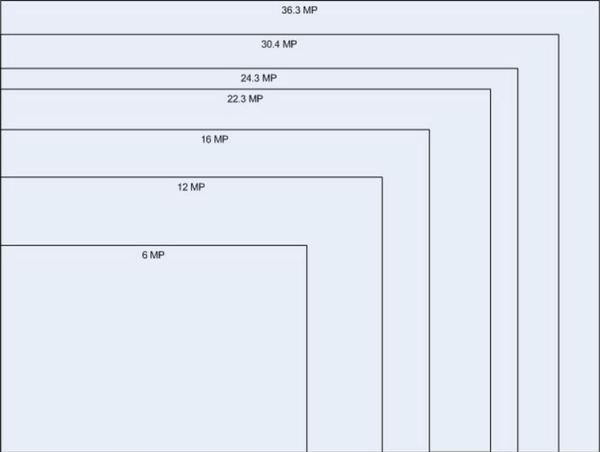
A camera advertising "pixel" is generally not the same as a monitor "pixel".
[1]
The latter is a point with distinct values for each component color (usually red, green and blue); the former is generally a point on a sensor that has a distinct value for one color and no information for the other colors, with color sensitives alternating from one pixel to the next.
[2]
The final image is made by interpolating each monitor pixel from these overlapping color separations, forming a full-color pixel for each original single-color pixel. That can be done intelligently, but the result isn't quite perfect viewed at 100% on a monitor. (A Foveon sensor captures each color for each photosite, but has a few trade-offs.)
Poor technique such as camera shake, high-ISO noise or smoothing to get rid of it and poor lens quality (which is common in super-small cameras but can be mitigated with small apertures) reduces the level of actual detail far below the number of pixels recorded.
Things You'll Need
Digital camera
Calculator
Related Articles
Buy a Digital Camera
Compare Digital Cameras
Make Pixel Art Dolls
Pixelate Pictures
Select the Right Digital Camera
Sources and Citations
The Megapixel Myth,
http://www.kenrockwell.com/tech/mpmyth.htm
– research source.
↑
http://www.13thmonkey.org/~boris/photos/Foveon/foveon-vs-bayer.html
↑
https://en.wikipedia.org/wiki/Bayer_filter
See also
Clean a Camera Lens
Buy a Digital Camera
Charge a Battery Without a Charger
Apply a Screen Protector
Avoid Noise in Your Digital Photography
Buy Lenses for Your Digital SLR
Stream Your GoPro to Your PC Using VLC Media Player
Repair Lens Problems on Your Digital Camera
Select the Right Digital Camera
Use a Digital Camera As a Web Cam
Read more ...
What links here
Take Candlelight Photography
You may like
"Like" us to know more!
