Microsoft Movies & TV
*System Requirements: Microsoft Movies & TV requires a broadband internet connection and a Microsoft account. The Microsoft Movies & TV app is currently available only for Windows (10.X), Xbox One, Xbox 360 and Xbox X/S. For Windows users (XP, Vista, 7.X, 8.X, 10.X), the Microsoft Store requires: Microsoft Edge, Firefox 18+ or Chrome 24+. Eligible movies can also be watched on Movies Anywhere (available on another service).For Macintosh users running Windows 10.6.8+ Intel-based, the Microsoft Store requires: Safari 6.0+ and Silverlight 5+. For Macintosh users, purchases made from Microsoft Movies & TV may only be played back on supported Windows versions. If such purchases are Movies Anywhere enabled, they may also be played back on Macintosh through a Movies Anywhere-enabled service that supports the MAC platform. For more service usage rules and restrictions,
click here
.Availability: Microsoft Movies & TV is currently available in the following 21 countries: Australia, Austria, Belgium, Brazil, Canada, Denmark, Finland, France, Germany, Ireland, Italy, Japan, Mexico, Netherlands, New Zealand, Norway, Spain, Sweden, Switzerland, the United States, and the United Kingdom. Available features vary by country and by device. The purchase of TV shows is not currently supported in Belgium, and closed captioning is available in the U.S. only. Not all Movies and TV shows are available from all studios, in all languages, or in all countries. Free movie weekends are not available in all countries. On Windows 10.Xand the
Microsoft Store
, Microsoft Movies & TV can be downloaded and played. On the Xbox One and the
Microsoft Store
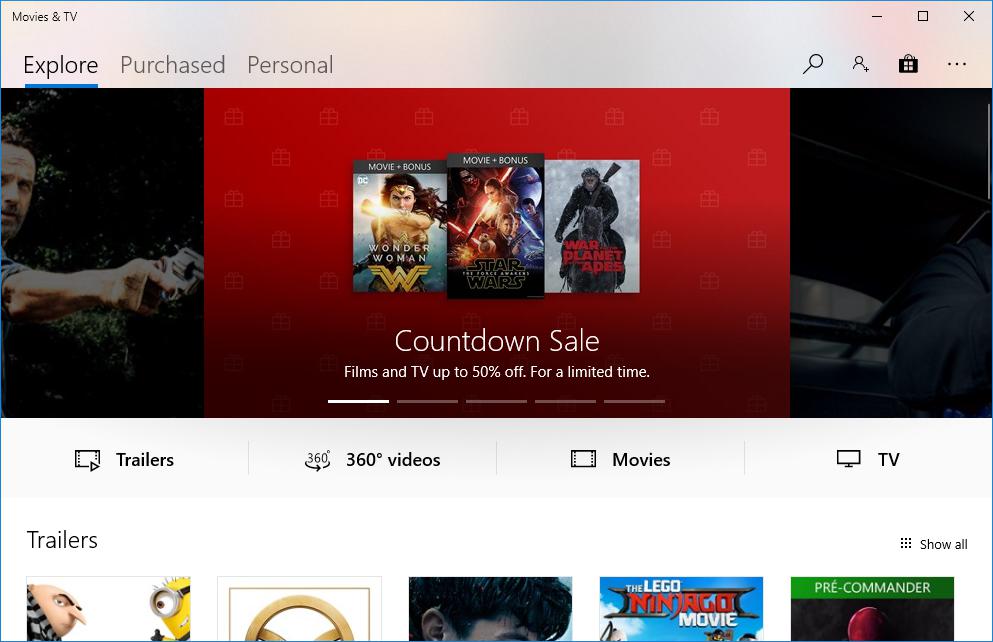
, Microsoft Movies & TV is streaming only. Available
Xbox
features vary by country.
Microsoft Rewards
is not available in all countries. Usage Restrictions: The Microsoft Movies & TV app allows you to watch movies and TV shows purchased or rented from the
Microsoft Store
on Windows, Xbox and Microsoft.com, as well as movies & TV shows previously purchased on Xbox Video or Zune Marketplace, and certain movies purchased from other video services that participate in Movies Anywhere. TV shows can only be purchased, not rented. If you rent a movie from Microsoft, in most cases you will have 14 days to start watching the movie and once you start watching, in most cases you will have up to 48 hours (unless stated otherwise) to finish watching the movie from when you first start watching it. After the rental time limits have been reached, the movie will automatically disappear from your collection. Purchases and rentals are subject to restrictions on the number of devices on which they can be downloaded and viewed, andare be subject to other licensing conditions.See Usage Rules for Digital Content for more information. Free movie weekends are typically only viewable for a three-day period. **When you purchase a TV Season Pass, you will receive all available episodes, future episodes, and bonus content (if available) for that season. You can download or stream all available episodes from your library promptly after purchase. If you purchase before or during the season run, your account will automatically update with the latest episodes as they become available. For most shows, updates occur the day after an episode airs, though some exceptions apply, depending on the show’s digital release date (the date that a network makes aired content available in digital format). Sometimes networks do not release digital versions of episodes until after the entire season airs, or later. If you purchased individual episodes prior to purchasing a Season Pass, you will not receive a refund for such episodes. Season Pass availability varies by region. Rick & Morty. TM & © 2020 Turner Broadcasting System, Inc. A WarnerMedia Company. All Rights Reserved.Trolls World Tour© 2020 DreamWorks Animation LLC. All Rights Reserved.Bad Boys for Life: © 2020 Columbia Pictures Industries, Inc. and 2.0 Entertainment Borrower, LLC. All Rights Reserved.
